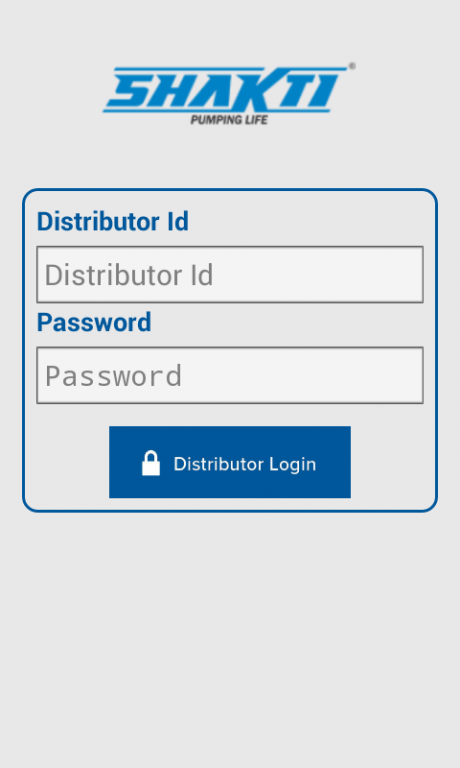Shakti Distributor PepUpSales 2.6
Free Version
Publisher Description
PEP UP SALES, A QUYTECH product is an Enterprise Mobility Solution to manage and track Primary and Secondary Sales.PEP UP SALES helps in tracking the sales activities of the sales person who are on field on a real time basis. Company can track sales and field operations along with sales personals activities. The complete Order Management, Sales, Deliveries, Dispatches, Distribution, Product performance can be tracked and managed on a real time basis. Schemes and Discounts automatically implies while the order is taken or a sales is performed. Salesman has the visibility of its productivity and performance. The solution automates the sales working giving the better and timely visibility along with the market reach up to the last mile. It removes the pen and paper work and allows companies to analyse and forecast the sales operation on a timely and productive manner. Distributors can access the web panel or mobile app to process, accept or reject the orders made by the sales person.
About Shakti Distributor PepUpSales
Shakti Distributor PepUpSales is a free app for Android published in the Office Suites & Tools list of apps, part of Business.
The company that develops Shakti Distributor PepUpSales is Quy Technology. The latest version released by its developer is 2.6.
To install Shakti Distributor PepUpSales on your Android device, just click the green Continue To App button above to start the installation process. The app is listed on our website since 2016-09-12 and was downloaded 4 times. We have already checked if the download link is safe, however for your own protection we recommend that you scan the downloaded app with your antivirus. Your antivirus may detect the Shakti Distributor PepUpSales as malware as malware if the download link to com.quytech.distributor.shakti is broken.
How to install Shakti Distributor PepUpSales on your Android device:
- Click on the Continue To App button on our website. This will redirect you to Google Play.
- Once the Shakti Distributor PepUpSales is shown in the Google Play listing of your Android device, you can start its download and installation. Tap on the Install button located below the search bar and to the right of the app icon.
- A pop-up window with the permissions required by Shakti Distributor PepUpSales will be shown. Click on Accept to continue the process.
- Shakti Distributor PepUpSales will be downloaded onto your device, displaying a progress. Once the download completes, the installation will start and you'll get a notification after the installation is finished.